Learn how we made price books much more powerful and flexible by just changing them to the coreBOS standard module and relation.
Where were we?
The Price Book-Product scheme in coreBOS, which we inherited from vtigerCRM, was extremely limited in functionality, to the point that I doubt anyone was using it.
It had a custom editor for the relation which made it hard to extend, all (messy and redundant) custom code. This code showed a table with all the products so you could manually introduce the prices which is not practical at all, not even feasible if you have more than a couple dozen products. You could not:
- mass update prices
- import/initialize them in any way
- no support for reporting
- no support for Generate Document or printing price books
- no web service support
- no workflow support
We never got around to fixing this part of the application because we were using the Discount module which permits escalation rules to adapt the product price and also a very advanced and custom product-price development for complex price decisions in bigger companies.
What did we do?
Recently, due to a client request, I revisited this module and decided to throw away all the custom code and convert the internal database table where the many to many relation was being stored into a normal coreBOS module and change the custom related lists into normal standard related lists.
This development, besides cleaning up the code base, has opened a whole new world of possibilities to the price lists in coreBOS.
Where are we now?
Now we have a new module named Price Lists, this module holds the many to many relation between Price Books and Products/Services. In other words, for each Price Book and Product/Service we have a record in a standard coreBOS module that holds the price tag that product/service has in that Price Book.
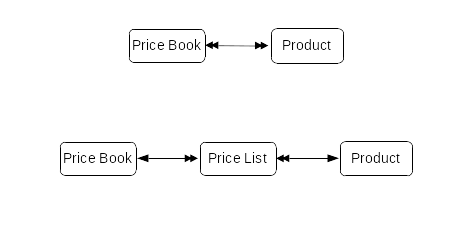
All of a sudden we can easily:
- mass update prices
- import/initialize them in any way
- support for reporting
- support for Generate Document or printing price books
- web service support. to get the list of prices for a product using web service you just need a query like this
select listprice, PriceBooks.bookname from pricebookproductrel where productid='99'
- search and filter functionality
- with the advanced grid model we can inline edit prices right on the list view
- any other functionality coreBOS modules have:
- decision tables: directly use the module in any decision table
- pivot tables
- workflows
- modification tracker
- custom fields
- business maps
- ...
By simply using coreBOS as it is we have made the Price Books-Product scheme something powerful and useful.
Enjoying the power of coreBOS!
Photo by Helena Hertz on Unsplash